| This is Greg Waltzer's Arpeggiator Tutorial (archived from his old website) | Back to K5000 Resources - Overview |
![]() Kawai
K5000 arpeggiator
Kawai
K5000 arpeggiator ![]()
![]()
The Kawai K5000 has one of
the most powerful and musically useful arpeggiators that can be found. However, trying to
understand how it works from the manual can be very painful. I hope that this page will
help K5000 lovers to get more out of their arpeggiators. Look here for a general introduction to arpeggiators. Some of
the things that make the K5000 arp so cool are:
programmable velocity level for each step
programmable gate time for each step
panning for each step
polyphonic operation
If you haven't tried programming the arpeggiator, you're missing out on much of the
power of this beast! There are eight user patterns that can be customized. If you are
still using the factory presets, the eight user patterns are exactly the same as the CHD
TRIG patterns. So start programming! Everything you need to know is explained here. There
are also some arp files that you can download. The
screens and descriptions here are based on the K5000R, but they are basically the same in
the K5000S. The biggest difference between the arpeggiators in the K5000R and K5000S is
that the K5000S has knobs to select some functions (instead of the main arpeggiator screen
shown below) and does not arpeggiate the incoming midi stream. Both K5000R and K5000S will
send the arpeggiated notes out over midi. The K5000W does not have an arpeggiator.
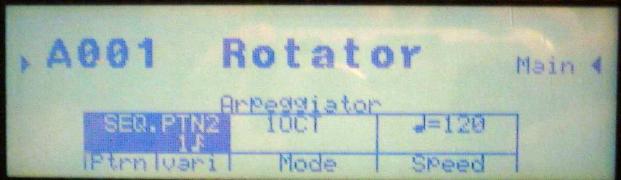
| parameters on the main arpeggiator screen | |
| pattern | UP, UP/DOWN1, UP/DOWN2, DOWN, KEY.ORDER, RANDOM, CHD TRIG, CHD GATE, SEQ.PTN1, SEQ.PTN2, USER |
| variation | none, U1-U8, or 1-8 |
| mode | 1OCT, 2OCT, 3OCT, 1OCT HOLD, 2OCT HOLD, 3OCT HOLD, RNDOCT HOLD, 1OCT RETRIGGER, 2OCT RETRIGGER, 3OCT RETRIGGER, RNDOCT RETRIGGER |
| speed | 10 to 300 bpm |
Pattern determines how the notes of a chord are played out from the arpeggiator. UP, DOWN, etc. are obvious. UP/DOWN2 repeats the top and bottom notes, KEY.ORDER plays out the notes in the order they are pressed. CHD TRIG (chord trigger) actually plays the whole chord instead of individual notes, but retriggered in a rhythm according to the timing specified by the arpeggio settings. CHD GATE is similar to CHD TRIG, with a few differences explained later (see gater). SEQ.PTN1 and 2 are pseudo-random pre-programmed note patterns, SEQ.PTN1 is monophonic and SEQ.PTN2 is polyphonic. The note pattern for SEQ.PTN2 is shown on the pattern edit screen below. The USER patterns are customizable, as explained later.
Variation is a set of eight variations that can be applied to each of the pattern types. The variations work differently, depending on the pattern. For patterns UP through RANDOM, the variations borrow some settings from the corresponding USER pattern. Specifically, variations U1 - U8 use the note value, gate time, velocity level, and pan from USER patterns U1 - U8. However, there are some exceptions. The note value taken from U1 - U8 can be overridden by the note value setting on the system arp screen. The gate time taken from U1 - U8 is modified (added to?) by the gate time on the system arp screen. And the velocity level from U1 - U8 is only used by the variation if velo = OFF on the system arp screen. Note also that if there is a rest (part of the velocity level setting) in a step of U1 - U8, then the velocity level for that step will be set to 1 in the variation. Why? I have no idea, bu t a velocity level of 1 is very close to being a rest (silent) anyway. If there is a REP (repeat) in any step of U1-U8, that will be honored by the variation, potentially shortening the pattern. For patterns CHD TRIG through SEQ.PTN2, the variation settings are fixed and are not affected by U1 - U8, but they are modified by settings on the system arp screen. That's why they are labeled 1 - 8 instead of U1 - U8.
Mode specifies octave cycling, latching, and retriggering functions. Each time the pattern repeats a cycle, it can optionally transpose up an octave or two (1OCT plays the original notes, 2OCT alternately transposes up an octave, and 3OCT transposes first up one, then up two octaves before returning to the original notes). RNDOCT chooses randomly from the three octaves for each cycle. HOLD will latch the arp, in other words it keeps playing after you release the keys. You can play different notes, but the pattern keeps going from where it was. HOLD does not act like a sustain and latch the individual notes. RETRIGGER will cause the pattern to be reset to the beginning whenever a key is pressed. RETRIGGER will also reset the arp timing to sync up with the latest keypress.
Speed sets the speed of the internal clock, in beats per minute (bpm) ranging from 10 to 300. Note that one beat is the time assigned to a quarter note (note value = 96). The note value is the number of MIDI clock cycles it takes to play. So if you are playing eighth notes (note value = 48) at a tempo of 120bpm, you will get 240 notes per minute. The speed setting is only used if you have the clock set to INT (internal).
| parameters on the system arpeggiator screen | |
| Note | 96, 64, 48, 32, 24, 16, 12 |
| Gate | 10% to 120% |
| Level | 10% to 120% |
| RangeLO | C-2 to G8 |
| RangeHI | C-2 to G8 |
| PlayMode | rest, last, first, altnate |
| Velo | ON, OFF |
| CLK | INT, EXT |
Note specifies the timing of the notes that are played out from the arpeggiator. 96 is a quarter note (96 MIDI clock cycles), 48 is an eighth note, etc. This setting applies only to the UP through RANDOM patterns. CHD TRIG through SEQ.PTN2 have fixed note values. Note values for USER patterns are set in the arpeggiator edit screen.
Gate time specifies the note length, as a percentage of the interval from one note to the next.
Level sets the velocity level for all the notes in the pattern if velo = OFF, and acts as a multiplier of the keyed velocity if velo = ON.
RangeLO and RangeHI determine the range of incoming notes that will be arpeggiated. Notes outside the range will be played as normal.
PlayMode tells the arp what to do if the pattern expects more notes than are being played. The extra positions are filled with rests, the first or last notes, or reverse order of the notes played. This only applies to SEQ.PTN1,2 and USER.
Velo turns on the velocity sensitivity. If velo = ON, each notes is played out with it's keyed velocity.
CLK sets the clock to internal (INT) or external (EXT). Set this to EXT if you wish to synchronize to other devices. Use INT if you want the K5000 to be the master clock.

| parameters on the arpeggiator edit screen | |
| Mode | pattern, trigger, gater |
| Total Step | 1 to 32 |
| Key Order | Low -> Hi, Key On |
| Note | 96, 64, 48, 32, 24, 16, 12 |
The arpeggiator edit screen is the first of two screens for programming the USER patterns.
Mode specifies the type of arpeggio. In pattern mode, you can completely specify the notes to be played at each step as well as the level, gate and pan. Trigger mode always plays chords, so you do not specify the notes. Trigger mode always ignores the keyed velocity, but you can program the level for each step, which applies only if velo = OFF. Gater mode also plays chords, but ignores the settings for OCT and HOLD. Gater mode always plays the programmed levels for each step, and also plays the keyed velocity if velo = ON. Gater mode does not allow the programming of pan settings. Confusing, isn't it? I don't think there really needs to be two different modes for trigger and gater, but there it is.
Total Step defines how many steps will be in the pattern, up to 32.
Key Order tells the arp what order to apply to the notes of the chord played. Normally they are ordered from low to high, but can also be ordered as played (Key On). When you program the notes to play at each step (NT1 - NT4), they will be based on this ordering.
Note is where you set the note timing for the USER patterns (each pattern can have it's own).
| parameters on the pattern edit screen | |
| Level | REST, 1 - 127, REP |
| Gate | 1% - 250% |
| Pan | 63L - 63R |
| NT1 - NT4 | 1 - 12, none |
The pattern edit screen shows a graph of the note numbers to be played at each step. There can be up to four notes, which is where the polyphony comes from.
Level sets the velocity level for the notes to be played at each step. A setting of REST causes that step to be silent. A setting of REP (repeat) causes the pattern to jump back to the first step (it will continue to repeat until the length of the pattern is reached).
Gate time sets the length that the note or notes will play for each step.
Pan sets the panning from left to right for each step.
NT1 - NT4 are the (up to) four notes that can play at each step of the pattern. Each of the four notes can be a value from 1 to 12, representing one of up to twelve notes played in a chord on the keyboard. This is to accomodate those of us with more than 10 fingers, or who like to use other appendages to play the keyboard. Be judicious in the use of polyphony, as it can get muddy very easily. Remember that the ordering of the twelve notes is either low to high or as played. NT1 must have at least one note identified, the others don't need it.
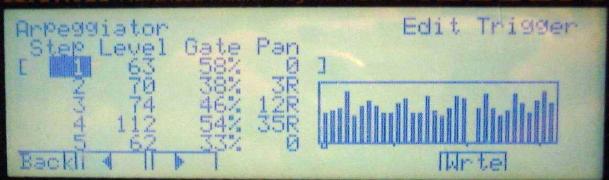
trigger edit screen
The trigger edit screen is much like the pattern edit screen, except that you cannot specify the notes NT1 - NT4. On this screen the graph shows velocity level for each step instead of note numbers. The gater edit screen is the same, except that it doesn't allow setting of pan values. On the gater screen, line width on the graph reflects the gate time.
OTHER TIDBITS
When using multis, the arpeggiator works only for the sound in
section one, plus any of the other sounds that are on the same MIDI channel as section
one.
You may notice that some patches sound different played through the arpeggiator than they do played "manually." That is because the envelopes are being constantly retriggered. Sounds with a short attack work best.
Arpeggiator files use the .KRA descriptor when saved to disk. These files are about 2K in size and comprise the settings for the eight USER patterns.
lets the vari parameter select the tempo |
|
a taste of what you can do with polyphony |
|
rhythmic pattern experiments |
|
send me yours! |
I'll put them up here |
updated April 23, 2001 --- egw ---